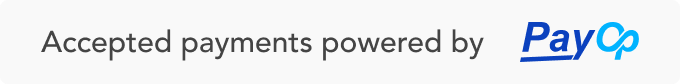Guide, Uncategorized
How to Change Your Crosshair in CSGO Console?
Your crosshair is one of the most important aspects of your gameplay in Counter-Strike: Global Offensive. It’s what you’ll be looking at for the majority of the game, so it’s important to make sure it’s set up the way you like it.
In this blog post, we’ll show you how to change your crosshair in CSGO console. We’ll cover everything from changing the style and size of your crosshair to adding a dot or outline.
Table of Contents
Step 1: Open the Console
The first thing you need to do is open the console. To do this, press the ~ key on your keyboard.
Step 2: Enter the Command
Once the console is open, you need to enter the command to change your crosshair. The command is:
cl_crosshairstyle <style>
Where <style> is the number of the crosshair style you want to use. For example, to use the default crosshair style, you would type cl_crosshairstyle 1.
You can also use the following commands to change the individual elements of your crosshair:
cl_crosshairsize <size>
cl_crosshairthickness <thickness>
cl_crosshairgap <gap>
cl_crosshairdot <dot>
cl_crosshairstyle <style>
cl_crosshaircolor <color>
cl_crosshairoutline <outline>
Where <size> is the size of the crosshair, <thickness> is the thickness of the crosshair, <gap> is the gap between the crosshair lines, <dot> is whether or not the crosshair has a dot, <style> is the style of the crosshair, <color> is the color of the crosshair, and <outline> is whether or not the crosshair has an outline.
For example, to change the size of your crosshair to 3, the thickness to 1, and the gap to 2, you would type the following command:
cl_crosshairsize 3; cl_crosshairthickness 1; cl_crosshairgap 2
Step 3: Copy and Paste Crosshair Settings
You can also use the following commands to copy and paste crosshair settings from other players:
cl_crosshaircopy <name>
cl_crosshairpaste
Where <name> is the name of the player whose crosshair settings you want to copy.
For example, to copy the crosshair settings of a player named “JohnDoe”, you would type the following command:
cl_crosshaircopy JohnDoe
And then to paste the crosshair settings, you would type the following command:
cl_crosshairpaste
Step 4: Close the Console
Once you have made your desired changes, you can close the console by pressing the ~ key again.
Tips for Changing Your Crosshair
Here are some additional tips for changing your crosshair:
- You can use the
cl_crosshairstylecommand to change the style of your crosshair. There are 5 different styles to choose from:- 1 – Default
- 2 – Dynamic
- 3 – Dynamic Small
- 4 – Classic Static
- 5 – Hybrid
- You can use the
cl_crosshairsizecommand to change the size of your crosshair. The default size is 1. - You can use the
cl_crosshairthicknesscommand to change the thickness of your crosshair. The default thickness is 1. - You can use the
cl_crosshairgapcommand to change the gap between the crosshair lines. The default gap is 0. - You can use the
cl_crosshairdotcommand to toggle the crosshair dot. The default is on. - You can use the
cl_crosshairstylecommand to change the style of your crosshair. There are 5 different styles to choose from:- 1 – Default
- 2 – Dynamic
- 3 – Dynamic Small
- 4 – Classic Static
- 5 – Hybrid
- You can use the
cl_crosshaircolorcommand to change the color of your crosshair. The default color is red. - You can use the
cl_crosshairoutlinecommand to toggle the crosshair outline. The default is off.
Experiment with different crosshair settings until you find one that you like. You can also check out the crosshair settings of other players to get some ideas. Once you’ve found a crosshair that you like, make sure to save your settings so you can use them again later.
In the end, If you are looking to buy a CSGO account? If so, you’ve come to the right place! We offer a wide variety of Counter-Strike: Global Offensive (CS: GO) accounts for sale, all with fast delivery and secure payment. Whether you’re a beginner or a seasoned pro, we have an account that’s perfect for you. So what are you waiting for? Start shopping today!