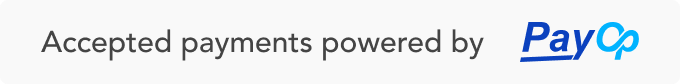shop csgo accounts
The Process Of Kicking In Csgo
Many players love to play csgo but loving it does not mean you can’t fall. There are times, when many of us come through a situation where they fall, fall to play, fall to understand other teammates, and much more. Going through this situation, you may start finding a csgo match torturing instead of fun. In a match, you may find other teammates toxic, a lose of money, and much more, and at that time all you want to do is to get out of the match and get into a new one. This is the time where you thinking of kicking yourself out from a csgo match.
You come to a match when you crave it, similarly, you can evacuate a match when you want to. However, doing it is not good for your rank is what you should know. Leaving a match in between damages your online gaming reputation. As a multiplayer match is based on the trust factor, leaving a match in between will kill that trust. If you leave matches, you may not find good teammates next time. So it’s better to not leave but just kick yourself in a csgo match. Today this blog will discuss all the points regarding the significant kicking feature of csgo in detail.
To buy cs:go smurf account check out Ezsmurf
Table of Contents
Steps To Kick Yourself In Csgo:
To kick yourself you should have an idea about the developer console. Don’t burden yourself by learning random commands because for this purpose all we need is two commands.
- Go and launch the developer console.
- Go to the game settings through csgo settings.
- In the menu, find the option enabled developer console and choose the option yes that is present near it.
- Press.
Now that you have launched the developer console it’s time to know about the two commands you will be using :
Status: The first command we need is status. Type it as it is into the console and press enter. Because of entering this order, you will see a ton of data on your screen. You don’t need to understand everything that is on the screen, just look for your name and find and copy the number mentioned before it.
callvote kick: The subsequent order is this one. The command does what you are looking for .callvote kick along with the number copied by you states that this player needs to be kicked from the game.
However, the last decision is in the hand of your teammates. If they decide to kick you the command works otherwise not.
Steps To Kick Teammates In Cs Go:
Not just you, many times you realize that the other player is going through the same situation and need to be kicked. There can be many reasons why he is in that particular situation. The worst part may be that he is new to the game and don’t know how to kick himself out, so you can kick him to help.
If you want to kick someone else out, doing it is easy.
- To activate the vote option, you need to press a button. It can either Caps lock or Esc.
- You will see a menu after pressing any of the above buttons. From the menu choose call vote and then select kick player.
- From the next window, select the player you want to kick.
- The player you want to kick and other players will see this and can respond back either through F1 or F2.
Steps To Kick Bot In Csgo:
Almost every csgo player starts its csgo journey with the practice mode where he or she plays with bots. Not just newbies, many senior players do the same to get a grip over some crucial tricks. But bots also become a part of your csgo journey in a multiplayer match, when you lack players. So if you are done with these CPU bots and want to kick them, see the following steps:
You need to use four commands to execute the kicking of bote. Each command with the purpose is mentioned below:
- bot_kick: Kicks all the bots of the game.
- bot_kick ct.Only the Counter-Terrorist bots are kicked.
- bot_kick: The command kicks the Terrorist bots only.
- mp_limitteams 1:No bots will join the game after this command.
Wrapping Up:
Kicking is the only way to leave a match in csgo without destroying your online reputation. Be smart and choose kicking so that you don’t ruin your ranking in the game as well. If you do so, shop csgo accounts from any reliable website as playing with the accounts enhances your overall csgo experience. All the methods to kick yourself, kick your teammates, or kick the hot is mentioned above most simply and easily. Know about the useful commands and play csgo like a pro.
Also, check out blogs on CSGO Service Medal And Its Popularity, A Guide To Csgo Danger Zone