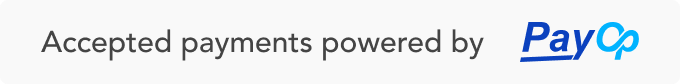eagle master account
All About Video Setting Of Cunter Strike Global Offensive
Csgo is a game full of surprises. It has so many features and functions that many of its players are still unable to explore it fully. Like other csgo settings, many csgo players are unaware of video settings that make the game a more fun experience. These settings include Texture Detail, Vertical Synchronization, Shader Detail, and much more. Players can customize these settings according to his/her wish and enjoy take their’s game to another level. If you are a loyal csgo player and are interested to know more about these video settings, then this blog is very helpful for you. After going through this blog, you will know everything about csgo video setting that many of the other players don’t know about it. So let’s move to the following setting explanation without any delay to help you make your csgo experience more fun:
Table of Contents
Global Shadow Quality:
If the shadow in the game is not like what you want it to be like, then global shadow quality is the setting for you. You must be thinking why anyone would customize shadow settings, so the answer to it is very simple that the shadow in the game plays a vital role in the user’s gaming experience. To make it’s significance more clear let’s see what exactly global shadow quality means. It is a setting that deals with how the player will see the shadow in the game. It includes the shadow of everything whether it’s player, chicken, or any other object. There are following options provided to the player to choose from for shadow settings:
Very low: The one that consumes low fps and is pixelated.
High: The one that consumes high fps and is not so pixelated.
It is totally up to the player which setting he or she opts for.
Texture Detail:
Texture detail settings give the player an opportunity to adjust how detailed an object’s texture should be. All the settings under the texture details are fewer fps consuming. The players who are playing csgo on low-end computers can use this setting to increase the performance. There are so many things that are involved in constructing a 3d models. It requires triangles, a proper texture, and much more. You can feel the change in the game by changing the values from high to low. Similar to the above setting, it’s up to the player which setting he wants to go with.
Effect Detail:
One thing that plays a very vital role in making the gaming experience amazing is the visual effects. So to set it according to your mood, you can play with the effect values. These visual effects include some, rain, sun, etc. There are so many maps available in csgo however not all use visual effects so the setting will be applicable only to the maps that use visual effects. There are three options for the player that he or she can choose from. But choosing the higher and medium value for effects is a perfect choice as lower value makes the visual unclear. If you want to keep the visuals more inclined towards reality then make sure you keep it to high.
Shader Detail:
Shader setting options let the user see and adjust how things are displayed on the computer. The shader settings impact how the objects are displayed for example how tiles are displayed on the floor of the game and how the shadow of things appear on the screen. If you adjust the shader effect to a lower value then there will not be much difference in all objects however keeping the shader effect value to a higher value will make differentiation of objects easy and convenient.
Multicore Rendering:
If you are looking to utilize more then one computer at a time then multicore rendering is the setting option you need to know about. You can utilize these settings to assign tasks to your Quad-core processor your way. However, using these settings and fixing it to a high value may utilize some of your FPS or maybe not. So if you have a multi-core processor this is the most significant setting option that every player should know about to ensure the best gaming experience by csgo.
Wrapping Up:
There are many players of csgo that have an eagle master account but still don’t know about these amazing settings. So if you are a player of csgo and want to have the most exciting gaming experience then you must know about the above setting options. You can easily set the value between high and low to ensure a display that is most suitable for you. So don’t miss the chances, hurry up, customize your game, and enjoy the amazing and top-ranked first shooter game of the year Counter-Strike Global Offensive.
You can buy cs:go smurf accounts at EZsmurf.
Also, check out blogs on How To Survive In Csgo At Low Health, Top tricks to improve the gaming experience